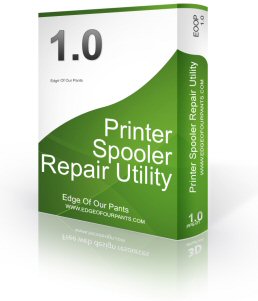
First, ask yourself what type of printer is best suited for your needs?
When deciding between an inkjet , a laser printer or other type of printer, it is a good idea to evaluate several factors before proceeding with the purchase. Here are some things to keep in mind to help you decide what kind of printer would serve you well. One of the main considerations when looking a type of printers is the amount of pages you anticipate to print with the device. For example, an inkjet printer works very well for relatively low number of pages primarily text documents. Also, usage that may require some type of color on an occasional basis can be handled very well with an inkjet printer. On the other side, inkjets are not designed for a large amount of production each day. If you plan to use a printer 3 years , you need to calculate for each type printer in your consideration all expenses during 3 years for printing : price of the printer, prices of cartridges (toners), cost of printing paper for 5 years, cost of additional warranty or support, and so on.
Ink-jets(bubble-jets) printers spray ionized tiny drops of ink onto a page to create an image. This is achieved by using magnetized plates which direct the ink's path onto the paper in the desired pattern. Almost all ink-jets offer a color option as standard, in varying degrees of resolution. Ink-jet printers are capable of producing high quality print which almost matches the quality of a laser printer. A standard ink-jet printer has a resolution of 300 dots per inch, although newer models have improved on that. As a rule color link-jet printers can also be used as a regular black and white printer. For comparison see: Ink-jets(bubble-jets) printers
Laser printers operate by shining a laser beam to produce an image on a drum. The drum is then rolled through a pool, or reservoir, or toner, and the electrically charged portions of the drum pick up ink. Finally, using a combination of heat and pressure, the ink on the drum is transferred onto the page. Laser printers print very fast, and the supply cartridges work a long time. Color laser printers use the same toner-based printing process as black and white ( B/W) laser printers, except that they combine four different toner colors. Color laser printers can also be used as a regular black and white laser printer.
LED/LCD printers are types of electro photographic printers that are identical to laser printers in most ways. Both LCD (liquid crystal display) and LED (light-emitting diode) printers use a light source instead of a laser to create an image on a drum. In most contexts, "laser printer" covers LCD and LED printers as well. The print process is almost identical, but LED printers use Light Emitting Diodes to charge the drum, and the other uses Liquid Crystals. These printers produce a very high quality text and graphics print out.
Impact (Dot-matrix) printers use a set of closely spaced pins and a ribbon to print letters or other characters on a page. These printers actually impact the page to print a character, much like a typewriter. Dot-matrix printers vary in terms of speed and the number of pins they have. They can run at a speed anywhere between 50 and 500 CPS (Characters Per Second). The number of pins, which can vary between 9 to 24, determines the quality of the print job. Dot matrix printers are commonly used for printing invoices, purchase orders, shipping forms, labels, and other multi-part forms. Dot matrix printers can print through multi-part forms in a single pass, allowing them to produce more pages than even high-speed laser printers.
Solid Ink printers are page printers that use solid wax ink sticks in a "phase-change" process. They work by liquefying wax ink sticks into reservoirs, and then squirting the ink onto a transfer drum, from where it is cold-fused onto the paper in a single pass. Solid-ink printers offer better color consistency than do most technologies, with little variation caused by changes in temperature, humidity, or type of paper. Solid ink machines have better reliability, because they have fewer components in comparison, for example with color laser printers .
Dye Sublimation printers are professional devices widely used in demanding graphic arts and photographic applications for printing on mugs, license plates and other popular hard surface items.
True these printers work by heating the ink so that it turns from a solid into a gas. The heating element can be set to different temperatures, thus controlling the amount of ink laid down in one spot. In practice, this means that color is applied as a continuous tone, rather than in dots, as with an inkjet. One color is laid over the whole of one sheet at a time, starting with yellow and ending with black. The ink is on large rolls of film which contain sheets of each color, so for an A4 print it will have an A4-size sheet of yellow, followed by a sheet of cyan, and so on. Dye sublimation requires particularly expensive special paper, as the dyes are designed to diffuse into the paper surface, mixing to create precise color shades.
Portable printers are usually fairly lightweight and sometimes carry the option of using a battery instead of drawing power from the computer. Usually they realize basic print resolutions suitable for plain text printing. You can find on the market the following types of the portable printers: Thermal printer, Thermal transfer printer and Ink-Jet printer. The main advantage of thermal and thermal transfer printers is that they can be very small. The smallest thermal and thermal transfer printers weigh approximately one pound. Usually the ink-jet portable printer weighs more than 2 pounds. Thermal printers require a special type of paper.
Plotters are large-scale printers that are very accurate at reproducing line drawings. They are commonly used for technical drawings such as engineering drawings or architectural blueprints. The two basic types of plotters are called flatbed plotters and drum plotters. Flatbed plotters are horizontally aligned with a flat surface to which a piece of paper is attached. The paper remains stationary and the printer moves pens across the paper to draw the image. Drum plotters, also called upright plotters, are vertically positioned. They have a drum that the paper rolls on. Drum plotters usually make more noise and are more compact than flatbed plotters.
Copiers (also known as copy machines) are a type of machine that makes paper copies of documents and other visual images quickly and cheaply. Most current photocopiers use a technology called xerography, a dry process using heat. Copiers can also use other technologies such as ink jet, but xerography is standard for office copying.
Digital Photo printers. Many middle range printers are now able to print photo quality images. Usually an option with color printers, specialist photo print heads allow a greater resolution to be achieved to improve photo image quality. Photo ink jet printers expand their gamuts by adding additional ink colors, usually light cyan and light magenta.
Network printers are a type of printer that provides output capabilities to all network users. Anyone who has used more than one computer has good reason to consider sharing a printer over a network.
No matter what kind of environment you work in , you can save both space and money when you share over a network. And you can use that extra cash to buy a printer that better suits your needs.
Wireless printers allow printing over a wireless network, and take advantage of these benefits: print from anywhere in your home or office, say goodbye to cord clutter and the length of printer cables determining the placement of other peripherals, share a single printer with an entire household or office, save on the hardware and energy costs.
Multifunction printers: combine top-quality color ink-jet or laser printing with plain-paper and PC faxing, color copying and color scanning , telephoning- all in one convenient, space-saving machine. If you work from home or have a small office a multifunctional device may be ideal.
CD/DVD printers are usually automated CD/DVD printing systems that combine automatic, robotic-based CD or DVD printing along with full-color, 2400 dpi disc printing all in one compact, desktop unit.
POS receipt and banking printers these printers realize innovative technology and functionality to increase productivity and reduce costs. A receipt printer plays an integral role in any POS
(Point-of-Sale) system, signaling the cash drawer to open when the transaction is completed.
Label Printers are the smartest way to print labels one at a time. The printers allow easy installation. You can get high-quality, professional results every time. There are multi-purpose printers , that can print different types of labels. For example, label printers used in supermarkets can print bar codes as well as normal text. There are also some label printers that can print different sizes of labels on goods.
VersaLaser™ is a peripheral tool that can transform images or drawings on your computer screen into real items made out of an amazing variety of materials… wood, plastic, fabric, paper, glass, leather, stone, ceramic, rubber… and it’s as easy to use as your printer. 2 models of VersaLaser have 16"x12"(VL-200) and 24"x12" (VL-300) work areas.
3D Printers These printers create physical models directly from computer-aided design system (“CAD”) and other digital data in hours instead of days. These printers are fast, versatile and simple, allowing engineers to produce a range of concept models and functional test parts quickly and inexpensively. These systems are ideal for an office environment or educational institution, providing product developers easy access to a 3D Printer.
ONLY $4.99 USD!
Click "Buy Now" To Purchase securely through Payloadz and Paypal
- Solves 99% of all printer spooler issues
- Compatible with Windows 7, Vista, XP, ME, NT, 2K, 98SE, 98 and 95
- No complicated batch files or messy installations
- Can run from a USB drive
- One simple program
- Works in seconds
- Even works on Lexmark printers!
14-Day Money Back Guarantee
If You Are Not Satisfied!
(Please note this utility does not correct improper or corrupt driver installations)


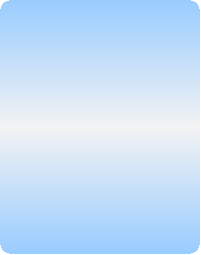
"Your spooler repair utility is fantastic! I am very grateful to you. My spooler problem was driving me nuts and this fixed it. Really good to see someone prepared to offer a useful product at a price that is affordable. Good for you." - Rosalene B., New Zealand
Testimonials
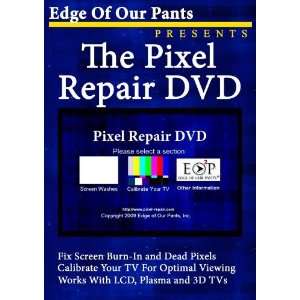
The Pixel Repair DVD
Keep your LCD or Plasma screen looking like it was the day your got it! With our DVD you can prevent burn-in and ghosting, repair dead pixels and even use our DVD to calibrate and adjust your screen settings so that you get the best picture possible! Repairing you TV has never been easier! Simply put our Pixel Repair DVD into any DVD player attached to the screen you want to use it on, turn on your DVD player and do everything the Pixel Repair DVD tells you to do. It really is that easy!

Disclaimer and Policies 2006-2012 Edge Of Our Pants Corporation. All rights reserved.
The Printer Problem Solver v2.0
Our flagship of USB printer utilities! The Printer Problem Solver is designed to aid you in keeping your USB printer functioning by helping you with issues that could occur at anytime without warning. Print spool jams, registry issues, viruses, high CPU usage from spoolsv.exe, printer service problems, Lexmark printer service issues, Spooler Subsystem App errors and other less-known problems that can interfere with the smooth operation of your USB printer. All this while still being compatible with Windows 95, 98, 98SE, 2K, NT, ME, XP, Vista and 7, having no complicated batch files or messy installations and can run from a USB drive.
Other Products We Offer
All instant download purchases are handled securely through Payloadz and Paypal.